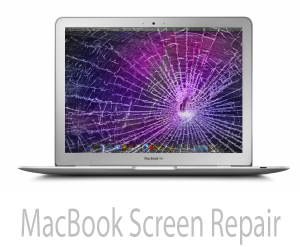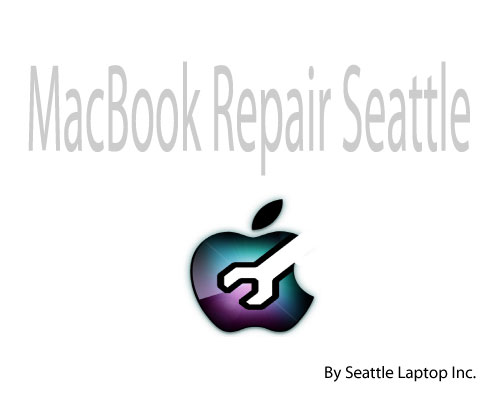With Seattle Laptop, you can relax, and talk to professionals about your MacBook repair needs
Migrate Data From Windows PC to Mac
You can use Windows Migration Assistant to transfer your data, music, photos, docs, and other items from a Windows PC to your Macbook. When you use the Windows Migration Assistant ot willtransfer your list of contacts, your calendars, email accounts, and more stuff from your desktop or laptop PC and it will put all of these files in the corresponding places on your Macbook.
How to move your data: Connect both computers or laptops to you network. You can use ethernet, or wireless. You can even connect the two machines using a regular ethernet cable for data transfer.
Open the Windows Migration Assistant. If you don't have it, you can download it from Microsoft. There are more than one versions of the software. You can either get the migration assistant for Sierra, or the migration assistant for El Capitan or earlier MacOS.
Here Is Article On Mac to Mac Data Migration: Data migration article.